FILE MANAGER
1. and xplorer
download : disini
2. root xplorer
download : disini
3. OI manager
download : disini
4. Es xplorer
download : disini
5. Astro file manager
download : disini
LAUNCHER
1. Adw launcher ex
download : disini
2. Launcher pro
download : disini
3. Launcher 7
download : disini
4. SPB Shell 3D V1.2.4
download : disini HACK SPB : disini
5. Go launcher ex
download : disini
6. Android windows7
download : disini
7. Arc Launcher
download : disini
8. MIUI Launcher
download : disini
9. Donut launcher
download : disini
10. Acer launcher
download : disini
11. dxhome
download : disini
12. ICS lancher 2.4
download : disini
13. ICS lancher 4.0
download : disini
14. MXHome
download : disini
15. Pure brezzer full
download : disini
16. LP SENSE UI
download : disini
17. Zeam launcher
download : disini
18. Android seven
download : disini
MUSIC PLAYER
1. Winamp
download : disini
2. PowerAMP
download : disini
3. Real player
download : disini
4. MIUI V3
download : disini
5. Google music 4.01 (ICS Player)
download : disini
6. Mixzing media player
download : disini
7. TTPOD 2.7 FINAL
download : disini
PEMUTAR VIDEO
1. Vital player pro
download : disini
2. QQplayer
download : disini
3. RockPlayer
download : disini
4. UC Player
download : disini
5. Mvideo player pro (nonton film+support subtitle)
download : disini
6. Meridian media player(nonton film+support subtitle)
download : disini
BROWSER
1. Opera mini v6.5
download : disini
2. Opera Mobile 11.5
download : disini
3. Dolphin browser mini
download : disini
4. Doplhin browser HD V7 no adds
download : disini +download add on: disini
5. Boat browser mini (kayak browsre iphone)
download : disini
6. FIREFOX 6.02 (ARMV7)
download : disini
SOCIAL NETWORKING + CHAT + MESSAGING
1. ChatON
download : disini
2. Facebook v1.7.2
download : disini
3. Facebook messanger
download : disini
4. Google+ 2.0 (ICS)
download : disini
5. Twitter
download : disini
6. ebuddy XMS
download : disini
7. GO! CHAT for facebook
download : disini
8. Live profil
download : disini
9. Whatsapp
download : disini
10. pMessanger
download : disini
11. UberSocial (7.1.1)
download : disini
12.Foursquare
download : disini
13. Friend caster pro
download : disini
IMAGES EDITING + VIEWING
1. Photoshop xpress
download : disini
2. Picsay pro
download : disini
3. Floating images
download : disini
4. Photo safari pro
download : disini
KAMERA
1. Camera360 ultimate 2.5.5
download : disini
2. Camera advance
download : disini
3. Camera zoom fx 3.2.0
download : disini
4. LG Camera pro 1.9.5
download : disini
5. Google googles
download : disini
6. Barcode scanner
download : disini
7. Vignette
download : disini
MAPS + NAVIGATION
1. Goolge Maps 5.10.1
download : disini
2. Sygic Aura
download : disini for data dan cara install lihat disini: disini
3. Navitel
download : disini
OOFICE + READER
1. Adobe reader
download : disini
2. Document to go
download : disini
3. Office suite pro
download : disini
4. Picsel smart office (recommended)
download : disini
5. Quick office HD
download : disini
6. Quick office pro
download : disini
7. Google docs 1.0.1
download : disini
TOOL + SYSTEM
1. Android system info
download : disini
2. Quick system info pro
download : disini
3. Link2sd 1.9.4
download : disini
4. CPU master
download : disini
5. Mobile backup II
download : disini
6. Backup contact
download : disini
7. Backup sms dan restore
download : disini
8. Titanium backup pro 4
download : disini
9.Faceniff (buat hack facebook dg wifi)
download : disini
MUSLIM
1. Islamic tools
download : disini
2. Islam sholat widget
download : disini
3. My Quran (bhs.indonesian)
download : disini
4. Prayer time
download : disini
5. Shahih muslim indonesia
download : disini
6. Asmaul husna
download : disini
Kamis, 27 Oktober 2011
new games and update games for Android vga & hvga & ALL
1. DARK By EA
download : disini

2. Adrenaline Crew-Race Stunt Fight! Motorcycles
download : disini
pass :ajie1987

3. ExZeus Arcade v2.7
download :
apk
data
pass :ajie1987

4. Flick Soccer
download : apk
pass :ajie1987

5. Fragment 3D
download : apk
pass :ajie1987

6. GrandPrix Live Racing
download : apk
download : data
pass :ajie1987
copy folder GrandPrixLive to sdcard

7. Lawn Mower Madness
download : data
pass :ajie1987

8. Tiger Woods PGA Tour 12download : apk
download : data
pass :ajie1987
how to install
- install .apk
- copy folder com.eamobile.twpgatour12_sonyericsson to sdcard:\Android\data\
- delete file com.eamobile.twpgatour12_sonyericsson\devdata\Desc riptorPacks\hz\tw12h.bin
- data traffic disable

9. Tiny Little Racing
download : apk

10. Trial Xtreme 2 HD
download : apk

11. Turbo Fly 3D
download : apk
pass :ajie1987

NB:
BIG THANKS TO :AJIE1987
Senin, 27 Juni 2011
Games HD Android for Galaxy mini and msm722X (320x240)
Assassin's Creed™
Download APK mediafire
Download DATA mediafire
Pass: ajie1987
Asphalt 5 HD
Download APK mediafire
Download DATA mediafire
pass: ajie1987
Modern Combat: Sandstorm HD
Download APK mediafire
Download DATA mediafire
pass: ajie1987
Brothers In Arms 2: Global Front HD
Download APK mediafire
Download DATA mediafire
pass: ajie1987
note : all data extract to mmc in folder sdcard/gameloft/games/
enjoy gaming !
Download APK mediafire
Download DATA mediafire
Pass: ajie1987
Asphalt 5 HD
Download APK mediafire
Download DATA mediafire
pass: ajie1987
Modern Combat: Sandstorm HD
Download APK mediafire
Download DATA mediafire
pass: ajie1987
Brothers In Arms 2: Global Front HD
Download APK mediafire
Download DATA mediafire
pass: ajie1987
note : all data extract to mmc in folder sdcard/gameloft/games/
enjoy gaming !
Senin, 04 April 2011
Samsung Galaxy Mini Cheap But Powerful
Specification :
General 2G Network GSM 850 / 900 / 1800 / 1900
3G Network HSDPA 900 / 2100
Announced 2011, January
Status Coming soon. Exp. release 2011, Q1
Size Dimensions 110.4 x 60.8 x 12.1 mm
Weight 105 g
Display Type TFT capacitive touchscreen, 256K colors
Size 240 x 320 pixels, 3.14 inches
- Accelerometer sensor for UI auto-rotate
- TouchWiz v3.0 UI
- Swype text input method
- Proximity sensor for auto turn-off
Sound Alert types Vibration; MP3, WAV ringtones
Loudspeaker Yes
3.5mm jack Yes
- DNSe sound enhancement
Memory Phonebook Practically unlimited entries and fields, Photocall
Call records Practically unlimited
Internal 160 MB
Card slot microSD, up to 32GB, 2GB included
Data GPRS Yes
EDGE Yes
3G HSDPA, 7.2 Mbps
WLAN Wi-Fi 802.11 b/g/n
Bluetooth Yes, v2.1 with A2DP
Infrared port No
USB Yes, microUSB v2.0
Camera Primary 3.15 MP, 2048x1536 pixels
Features Geo-tagging
Video Yes, QVGA@15fps
Secondary No
Features OS Android OS, v2.2 (Froyo)
CPU 600 MHz processor
RAM 279MB
Messaging SMS(threaded view), MMS, Email, Push Email, IM
Browser HTML
Radio Stereo FM radio with RDS
Games Yes
Colors Black
GPS Yes, with A-GPS support
Java Via third party application
- Digital compass
- SNS integration
- MP4/H.264/H.263 player
- MP3/WAV/eAAC+ player
- Organizer
- Document viewer/editor
- Image/video editor
- Google Search, Maps, Gmail,
YouTube, Calendar, Google Talk, Picasa integration
- Voice memo/dial
- Predictive text input
Battery Standard battery, Li-Ion 1200 mAh
User Interface :







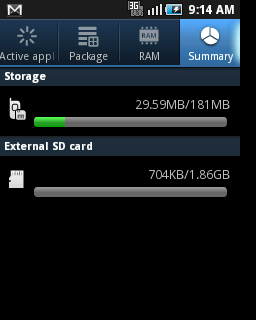
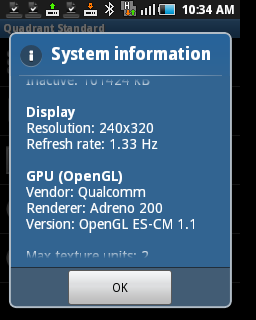

Quadrant :
Secret code SAMSUNG
by gunawanicha
tested by kancrut
*#*#4636#*#* phone information
*2767*3855# hard reset*
*#*#7780#*#* factory reset**
*#*#7594#*#* change end call/power option
*#*#197328640#*#* service mode
*#*#273283*255*663282*#*#* file copy screen (backup media files)
*#*#526#*#* wlan test
*#*#232338#*#* shows wifi mac address
*#*#1472365#*#* gps test
*#*#1575#*#* another gps test
*#*#232331#*#* bluetooth test
*#*#232337#*# shows bluetooth device address
*#*#8255#*#* gtalk service monitor
codes to launch various factory tests:
*#*#0283#*#* packet loopback
*#*#0*#*#* lcd test
*#*#0673#*#* melody test
*#*#0842#*#* device test (vibration test and backlight test)
*#*#2663#*#* touch screen version
*#*#2664#*#* touch screen test
*#*#0588#*#* proximity sensor test
*#*#3264#*#* ram version
codes to get firmware version information:
*#*#4986*2650468#*#* pda, phone, h/w, rfcalldate
*#*#1234#*#* pda and phone
*#*#1111#*#* fta sw version
*#*#2222#*#* fta hw version
*#*#44336#*#* pda, phone, csc, build time, changelist number
source
Sabtu, 29 Januari 2011
xp mobile firmware
xp mobile firmware on progress in chinese firmware tab .

- xp 8500
- xp 8900
- xp 9600
- xp 9700
- xp f9
- xp pluto
- xp st12

- xp 8500
- xp 8900
- xp 9600
- xp 9700
- xp f9
- xp pluto
- xp st12
Senin, 27 Desember 2010
Firmware C5 RM-645 V.61.5 Indonesian Only

firstly back up your data.
firmware ( available for Indonesia country ) :
|
Hot ! "Installing Android on the Nokia N810 !!!"

I’m continually frustrated with Nokia. They make truly excellent hardware but akways seem to produce the most disappointing software. The N95 & the N810 are perfect examples of this. Powerful and innovative computers let down by shoddy software.
So, when I heard that some clever hackers had ported Google’s Android OS to the N810, I leapt at the chance to reinvigorate my sadly neglected Internet Tablet..
There are various tutorials on the web, but here’s my quick & pain free howto for people running Ubuntu. This is based on the instructions from the Nitdroid Homepage and the InternetTabletTalk forums.
You will need…
- A Nokia N810 (this should also work with the N800 and the N770)
- USB and Charging cables.
- A computer running Ubuntu (or most other flavours of Linux)
- A working Internet connection.
- NERVES OF STEEL! (Not really, it’s very simple to reflash the N810 if you do mess up.)
- Back up any files you want to keep from your N810. We’re going to be wiping it clean.
- Remove any SD cards you’ve got from the N810.
- Make sure the battery is fully charged.
- Create a folder on your computer called “Nitdroid”.
- Download the following files (or newer if available)
- The flasher – this allows you to flash the hardware (you may need a different version if you’re running 64bit or PPC).
- The Android filesystem
- The Andoid OS
- Connect your N810 to your computer via USB, switch the N810 on.
- If you haven’t got it already, install and run gparted.
- You need to create 3 partitions, the first must be FAT32, the third must be ext3 with a minimum size of 128MB. See the picture for an example.

- Take a note of the device name – in this example, it’s /dev/sdb
- We need to mount the ext3 filesystem we’ve created – go to the command line and type
sudo mount -t ext3 /dev/sdb3 /android
Remember to change /dev/sdb3 to whatever your device is actually called. - We now need to go to the “/android” directory and extract the filesystem to it. At the command line, type
cd /android
Then
sudo tar -xjpvf /home/$USER/Desktop/nitdroid/rootfs-nitdroid.tar.bz
Remember to change $USER to your username – or change the whole path to where you downloaded the nitdroid files. - Once complete, you unmount the filesystem by typing
sudo umount /android
- We’re ready to flash! Hurrah!
- Turn off the N810, unplug it from the power and USB cables.
- We need to make the flashing software executable so type
chmod a+x flasher-3.0-static
- Plug the N810 into the USB cable but leave it switched off.
- Run the flashing software (yes, with the N810 turned off) by typing
sudo ./flasher-3.0-static -f -k zImage-nitdroid-n8x0 –enable-rd-mode -R
- You will see the following message
flasher v0.9.0 (Jan 19 2007)
This means that the flashing software is looking for the N810.
Suitable USB device not found, waiting - On the N810, hold down the “Switch” button (The one which looks like two overlapping squares, just under the camera). With the button held down, push the power button.
- You’ll see some messages on your PC’s screen indicating that the device is being flashed. Let go of the buttons.
- Wait.
- Wait a little while longer.
- Have a biscuit to calm your nerves.
- It should be over and done with in less than a minute.
- Once it’s complete, unplug the N810. Power it off, then on again. You should see this screen.
- It takes about 5 minutes for the first boot to complete. If it takes substantially longer than that, read the troubleshooting section.
- TADA! You now have Android on your N810.

 WiFi works – as do the keyboard and touchscreen. At the moment, sound, BlueTooth & GPS don’t. There are a few random crashes, and the performance leaves a little to be desired. Much like the original Maemo software!
WiFi works – as do the keyboard and touchscreen. At the moment, sound, BlueTooth & GPS don’t. There are a few random crashes, and the performance leaves a little to be desired. Much like the original Maemo software!
If it all goes wrong, here’s how to get your N810 back to the latest official firmware.
- Download the latest official firmware from http://tablets-dev.nokia.com/nokia_N810.php
- Plug the N810 into the USB cable but leave it switched off.
- Run the flashing software (yes, with the N810 turned off) by typing
sudo ./flasher-3.0 -F RX-44_DIABLO_5.2008.43-7_PR_COMBINED_MR0_ARM.bin -f -R
Remember to replace “RX-44….” with the name of the latest software. - You will see the following message
flasher v0.9.0 (Jan 19 2007)
This means that the flashing software is looking for the N810.
Suitable USB device not found, waiting - On the N810, hold down the “Switch” button (The one which looks like two overlapping squares, just under the camera). With the button held down, push the power button.
- Wait. You will have a factory fresh N810 in a matter of minutes.
source
source
Nokia N810 Internet Tablet - Internet Tablet OS 2008 - OMAP2420 400 MHz - RAM: 128 MB - ROM: 256 MB - miniSD 2GB, 4.13" TFT
First Nokia Android hack !!!

As you might know the N900 has already been taking host of Android for quite some time, also getting Froyo before many other supposed “Android Phones” :p. (Heh, All the other manufacturers are lucky Nokia’s not making Android phones as we all know they’d whip all their asses :p haha). To be fair, they would generally get 100% working versions and may have to negotiate their way around the network.
Here it is with the latest from Google’s Android Phone OS – Android 2.3 AKA Gingerbread.
This is also produced by the NITDroid team, mainly Alexey Roslyakov (DrunkDebugger). Reports suggest N900 digesting gingerbread with relative ease as WiFi, 3G, Sound and other features working. However, there are some niggles that still require addressing. N900 really lives up to its reputation as being one of if not the most hackable phone around. Shame there was no Maemo 6 phone to be playing with right now. Ah well, faith tossed up to MeeGo.
source
Selasa, 21 Desember 2010
New Firmware Arrives for the Nokia X3-02 (RM-639) V.5.65
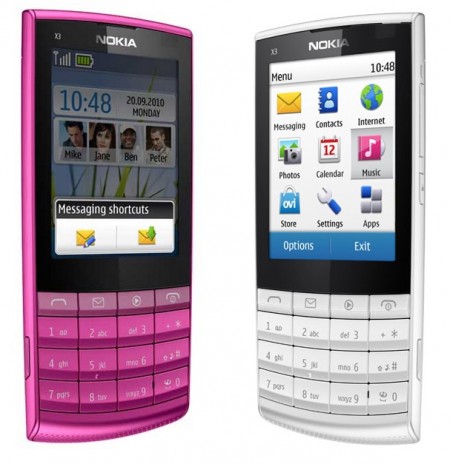
firstly back up your data.
firmware ( available for Indonesia country ) :
how to download ? . just click and wait 5 sec and press button skip ad .
| RM639_0598221_05.65_008.vpl | File Size: 3 KB |
| RM639_0598221_05.65_008.dcp | File Size: 21 KB |
| rm639__05.65.mcusw | File Size: 31 MB |
| rm639__05.65.ppm_x | File Size: 8 MB |
| rm639__05.65.image_x_0598221_005 | File Size: 34 MB |
| RM639_0598221_05.65_008_signature.bin | File Size: 3 KB |
| Total Size : 75 MB |
Selasa, 14 Desember 2010
Tips on How To Update Nokia N8 Firmware (OTA)
With the Nokia N8 you will always be on top, a cool QWERTY keyboard, a 12 megapixel camera on the rear and Symbian ^3 OS on the board. I bet this is a real dream of all Nokia geeks. Fully armed the Nokia N8 is always ready to put to shame all its competitors.
However getting hands on the Nokia N8 is not enough, you must always keep your Nokia friend updated.
If you want to find out how to update your Nokia N8 firmware over the air (OTA) then read after the jump.
However getting hands on the Nokia N8 is not enough, you must always keep your Nokia friend updated.
If you want to find out how to update your Nokia N8 firmware over the air (OTA) then read after the jump.
A firmware update is necessary to correct minor or major bugs in your operating system, at the same time the update endows your handset with the latest features.
Now let’s get down to business.
Head on to menu and click Settings, afterwards jump to Phone Management. Tap Device Updates to find out what firmware is currently activated on your Nokia N8. Click Options and Check For Updates to see if there is any updated firmware available.
Once you have found a new firmware, always remember to back up your data before proceeding with it. Among alternative methods to get the firmware update are PC or Nokia Software Updater (NSU).
Reboot your Nokia N8 and there you go!
Good luck
source : nokiaphone.net
Now let’s get down to business.
Head on to menu and click Settings, afterwards jump to Phone Management. Tap Device Updates to find out what firmware is currently activated on your Nokia N8. Click Options and Check For Updates to see if there is any updated firmware available.
Once you have found a new firmware, always remember to back up your data before proceeding with it. Among alternative methods to get the firmware update are PC or Nokia Software Updater (NSU).
Reboot your Nokia N8 and there you go!
Good luck
source : nokiaphone.net
Langganan:
Postingan (Atom)















